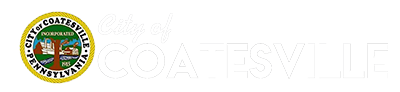Comcast
Paying Online For Registered Accounts:
Sign in to xfinity.com to pay your Xfinity bill; transfer payments from a valid savings or checking account (with a U.S. bank) or use a credit or debit card.
Quick Bill Pay:
You can skip signing in, pay your final bill after canceling your service, or pay on behalf of someone else using a credit or debit card with Quick Bill Pay.
Pay Using the Xfinity App:
To pay using the Xfinity app: Download the Xfinity app from Google Play or the Apple App store.
- Sign in using your Xfinity ID and password.
- Once logged in, tap the Account tab.
- Tap the Your balance due card.
Tap Make a Payment.
Follow the on-screen prompts.
DISH
Dish offers multiple ways to pay your bill:
MyDISH App:
Download the MyDISH App for Android or iPhone and sign in using the same Username and Password you use on mydish.com. It’s the fastest, easiest way to pay your bill like a pro!
Paying Your Bill Online:
Go to Pay My Bill and sign in using your Username and Password. You can also save time and avoid late fees by signing up for AutoPay at My Preferences.
Pay Your Bill via Text:
Text PAY BILL to 34741 to make a payment.
Message and data rates may apply. Go to mydish.com/text to see our Mobile Privacy Policy and terms and conditions.
Pay by Phone:
Call 866-595-4587 to pay through the automated system or with a customer service representative.
PA American Water
Paying Online For Registered Accounts:
Log into MyWater to:
- Make a one-time payment using your bank account.
- Make a one-time credit card payment.
- Schedule automatic payments with AutoPay to avoid late fees.
To Pay Online without Registering:
To pay without registering for an account, visit amwater.com/billpay. Be sure to have your account number handy. We are pleased to announce that the $1.95 third-party transaction fee for paying your bill by credit card has been eliminated.
Having Trouble Paying your PA American Water Bill?
These programs may be able to Help: Customer Assistance Programs
To Pay By Mail:
Send payment along with payment stub to:
Pennsylvania American Water
P.O. Box 371412
Pittsburgh, PA 15250-7412
PECO Energy
New Account Numbers will appear on your 2024 PECO Bills
(CLICK HERE FOR MORE INFORMATION)
(CLICK HERE FOR SPANISH VERSION)
Paying Online For Registered Accounts:
To pay your PECO bill online using your account, click here.
To Pay Online as a Guest:
To pay PECO without registering for an account, click here.
To Pay By Mail:
Make checks payable to PECO and include your account number on your check. Allow one week for delivery.
Use your bill payment return envelope or send your payments to:
PECO
P.O. Box 37629
Philadelphia, PA 19101
Pay by Phone:
To pay by phone, call PECO at 1-877-432-9384 to make a payment with a credit card, debit card, or your bank account.
Verizon
Verizon Express Pay (My Verizon):
To quickly pay your Verizon bill, visit the Verizon website payment link here with Express Pay.
Pay via the MyFios App:
To pay your bill in the My Fios app select Bill from the dashboard then select Pay Bill.
For additional payment methods:
For other ways to pay your Verizon bill, visit the Verizon website here online.